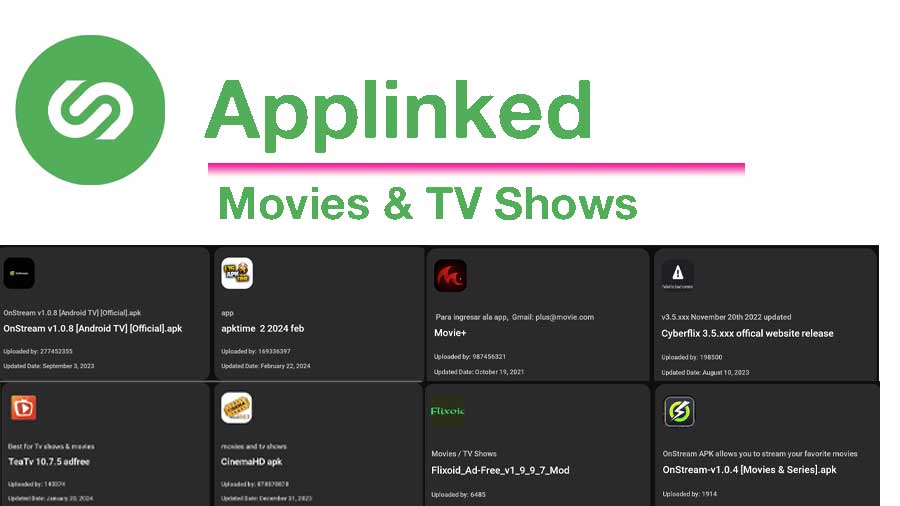Applinked is a file-sharing application specially developed for Smart TVs. Unlike smartphones and computers, installing third-party applications on a TV is a mess. Because it is so hard to type long download URLs using a TV remote, it is not practical to browse web pages using arrow keys of TV remote. There are so many problems when using a web browser application to install third-party applications on Android-based smart TVs. Applinked was introduced as a solution for all those problems.
You can use a simple easy to remember code to access app stores full of TV apps, News apps, Movie apps, etc. No need to browser websites, skip adverts, etc. to sideload apps on TV.
Applinked Public Store
Anyone can create an app store on Applinked. Currently, there are more than a thousand stores on Applinked. Click here for top Applinked codes. You can use public store codes to access those user-created stores. But most of those stores have outdated applications. Finding a frequently updated store is not an easy task. Because the store creators lose interest in keeping their app stores up to date. That’s why Applinked introduced its own app store.
First download and install this application on your TV. It supports almost all Android TVs, Google TVs, and Fire TVs. You will see “public stores”, “Live streaming”, “Movies and TV shows”, “Sports”, “Utilities”, “Games” and many categories. Each category offers smart TV applications for free including mods.
Applinked Movies and TV shows
Are you looking for Movies and TV show applications for your TV? Check Applinked movies and TV shows. Movies and TV shows of this application offer the best and trending apps for smart TV. Select the “Movies & TV shows” category on the home screen of the Applinked app to access the Movies app store.
There you will find many free movie applications, mods, etc. Some of the available apps are OnStream, BeTV, CyberFlix, Movie+, Flixoid Ad Free, Cinema HQ, etc. Normally you have to install a web browser application like “Downloader” or “Puffin” on your TV. Then begin searching for free movie applications on Google search. You will end up installing useless apps without knowing the app to search. Instead of searching the list of the best movie apps, head over to the Applinked public store. Select the “Downloaded (high to low)” filter to get the most popular app. Then select and install.